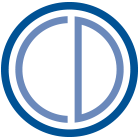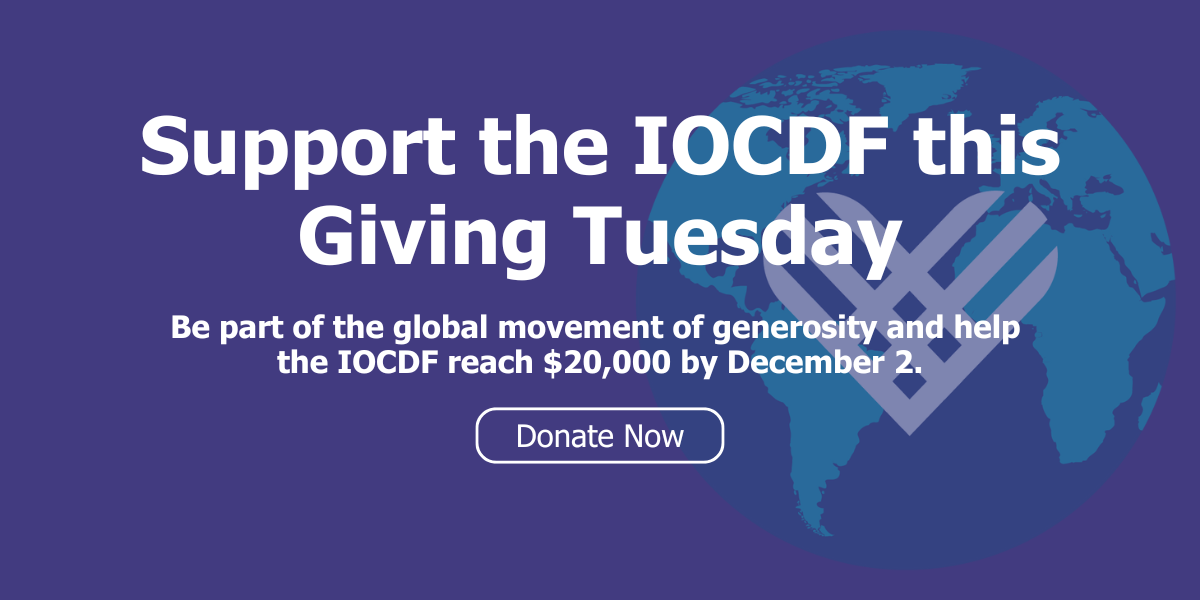There are several ways to support the IOCDF directly via your Facebook and Instagram social media account, from starting a fundraiser to individual donations. Here are some ways to do it:
Facebook Fundraising
Facebook Fundraisers make it easy to support the causes you care about, covering all processing fees so every dollar you raise goes directly to the IOCDF. Whether you're donating your birthday and asking for donations in lieu of gifts, or simply looking to give back, Facebook Fundraisers are an easy option.
You can create a Facebook Fundraiser benefitting the IOCDF in a few different ways:
- Click this direct link and a fundraiser will automatically be created for you, which you can then customize as described in Step 4 below,
- Create a fundraiser manually following the steps below, or
- Add a fundraiser to a Facebook post. You can use the pre-populated wording when creating a post, or explain in your own words why you’re passionate about raising money for the IOCDF. The fundraiser will be active until the set end date, with the option to extend the fundraiser at any time.
If you'd like to start a fundraiser from scratch, follow these easy steps to raise funds for the IOCDF:
- On your computer, log in to Facebook.
- On the left, click Fundraisers with the heart icon. Tip: If you don't see Fundraisers on the left, then click See More with the down arrow.
- Click Select Nonprofit and type “International OCD Foundation” into the search bar. (If you already follow the IOCDF, you may see it as an option!)
- Customize your fundraiser on the left-hand menu by editing the:
- Goal amount of money you want to raise (consider increasing the default $200!)
- Currency you want the funds to be in (if other than USD)
- End date of your fundraiser (default is 2 weeks from creation)
- The "Why are you raising money" description — let your audience know why raising funds for the IOCDF is so important to you!
- Change out the Cover photo by clicking the + sign icon at the top right and then uploading a new photo.
- Click Create.
Remember, you can always add a Facebook Fundraiser to a Facebook Post by clicking on "What's on your mind?" at the top of your Facebook Feed, then the three-dot icon, and then click "Raise Money."
A fundraiser will automatically be added to the post, all you have to do is share whats on your mind — consider starting with why fundraising for the IOCDF is important to you!
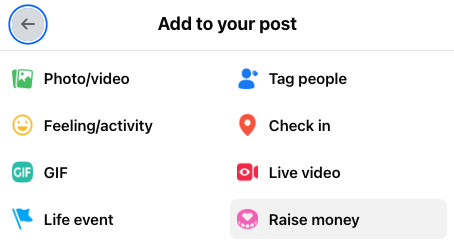
Once your fundraiser has been published, make sure to:
- Invite your friends to support your fundraising efforts,
- Share your fundraiser on your Feed and with your groups, and
- Donate yourself to your fundraiser — other people are more likely to donate when they see that someone else has already contributed.
Is your birthday coming up? Within days of your birthday, you made notice that Facebook will have a message for you reading, “It’s almost your birthday!” near a birthday cake prompting you to make a birthday fundraiser. Make sure to choose the International OCD Foundation as the benefiting charity!
Instagram Fundraising
Instagram Fundraising makes it easy to create a fundraiser and collect donations, covering all processing fees so every dollar you raise goes directly to the IOCDF.
You can create a fundraiser for the IOCDF from either an Instagram grid post or a story. The fundraiser will be visible in the post and you can find a link to the fundraiser in your bio. The fundraiser will be active for 30 days, with the option to extend the fundraiser at any time.
To create an Instagram Fundraiser from a grid post:
- Open Instagram and tap New post plus sign (+) icon at the top.
- Create or choose your image and tap the right arrow (Android) or Next (iPhone).
- Crop and filter your post, and then tap to right arrow (Android) or Next (iPhone).
- Scroll down and tap Add Fundraiser and choose @iocdf.
- If you follow the IOCDF, you'll see it listed under Suggested for you. If you do not, you'll need to search for "International OCD Foundation" at the top.
- When you select the IOCDF you will be brought to the “Fundraiser Details” page where you can:
- Edit the fundraiser title to make it your own (default "International OCD Foundation")
- Edit the fundraising goal amount and consider raising it (default $100)
- Tap Done to be brought back to the New Post details, make any additional edits to your post and then click the check mark (Android) or Share (iPhone).
To create an Instagram Fundraiser from a story:
- Open Instagram and tap the plus sign on your profile picture at the top left to add to Your Story.
- Use the camera to take a photo/video or choose an existing photo/video for your story post.
- Tap the Stickers button at the top (the square with a smiley face) and then tap the Donation sticker.
- Search for and choose @iocdf.
- If you follow the IOCDF, you'll see it listed under Suggested for you. If you do not, you'll need to search for "International OCD Foundation" at the top.
- When you select the IOCDF you will be brought to the “Fundraiser Details” page where you can:
- Edit the fundraiser title to make it your own (default "International OCD Foundation")
- Edit the fundraising goal amount and consider raising it (default $100)
- Tap Done and a sticker for your Fundraiser with a Donate button will be added ontop of your story, which you can move and resize.
- Click the right arrow to post your story! You can return to your story and click the fundraiser sticker to complete the additional steps: Add a cover photo, Customize your description, and make the first donation to your fundraiser.
Once you've created your Instagram Fundraiser, you can extend its reach by posting it to other Instagram accounts or tagging the fundraising in other Instagram posts.